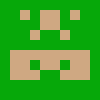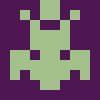In order to work effectively with businesses, today the use of messaging tools, connecting with each other becomes common. Instead you buy an app or hire an application through sites like Upwork, Trello, etc. However, the applications have not fully utilized the necessary features and limited to create tasks, working hours, and video calls directly in the browser. From these shortcomings, Webchat by Codemenschen application met that requirement. We already have an app for connecting to the chat browser. This is an application that allows users to connect to chat about projects and has the functions needed to complete a project quickly, professionally.
How is Webchat understood?
Webchat by Codmenschen is a system that allows users to communicate in real time using easily accessible web interfaces. It is made up of a collaborative project management conversation between the developer and the client. Through the interconnection, simplicity and accessibility for users who do not take time to install, manage projects effectively as well as monitor the work process clearly and quickly.
What is its function?
Reading the highlights and features to more discover about what this application offered.
All chats are automatically saved and stored in your inbox and on the contact’s timeline so your team has a complete context and a clear view of every interaction.
Webchat by Codemenschen is easy to set up!
* Create projects via one-click communication between developers and customers.
* Easily customizable to suit your needs.
Highlight features:
– Chat – Instantly contact people of your projects. Send messages to customers, friends, pay someone else’s attention with @object mentions or create group chats for each simple project.
– Share – Send detailed photos and videos to your project. Save shared photos and videos to your photo library. Screen sharing for working progress or time-estimates of each project
– Easily share your photos by Paste from Clipboard (copy and paste image like as text)
– Easily share your files with drag and drop (drag you file and drop to chat space to share)