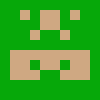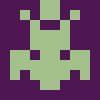Default Configuration
- Do you want to Take backup of your Data ? – allows you to backup the plugin
- Do you want to allow this Plugin to Update Plugin Automatically ? – If the user allows Auto Update then the plugin will set cron as per selected schedule for plugin update checking
- Update Plugin After this period of time – Installing plugin update time
- Enter Your Email Address – Where you want to Recieve E-mails
- Enter From Email Address – From which you want get notified
Plugin Details
- Plugin Name
- Current Version
- Latest Available Version
- Rollback – Rollback or Upgrade any plugin versions manually
- Update Available ?
Advance Settings
Display the versions of plugin that you can update or restore
Backup History
From here user can view the Backup list of files